Product details
Instructions:
1. Press the setting for key(8), and then you will see the letter E (choosing several currency systems).
After that, you can press the accurate key or broaden for the key to increase or decrease the numerical value.
After setting up, please press the setting for the key to confirm.
2. Appearing the letter H (the quantity of sampling for various currency values).
3. Appearing the letter P (the numerical value for signal output of various currency values).
4. Appearing the letter F (the precision of various currency values).
5. By parity of reasoning, the setting is finished with your chosen currency.
When the letter E is shown, please turn off the power and it will reopen again.
Note:
Transition: 1cm=10mm=0.39inch
Please allow 0-1cm error due to manual measurement. please make sure you do not mind before you bid.
Due to the difference between different monitors, the picture may not reflect the actual color of the item. Thank you!





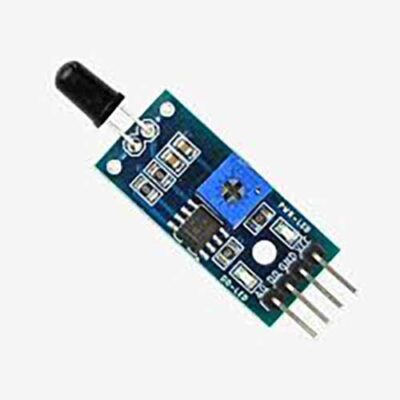
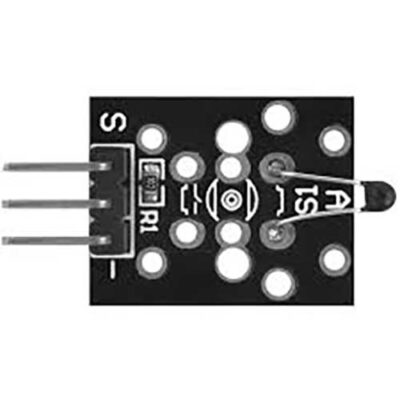

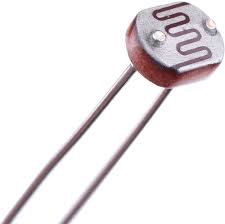
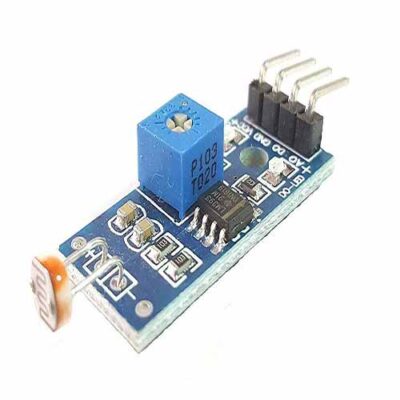

There are no reviews yet.